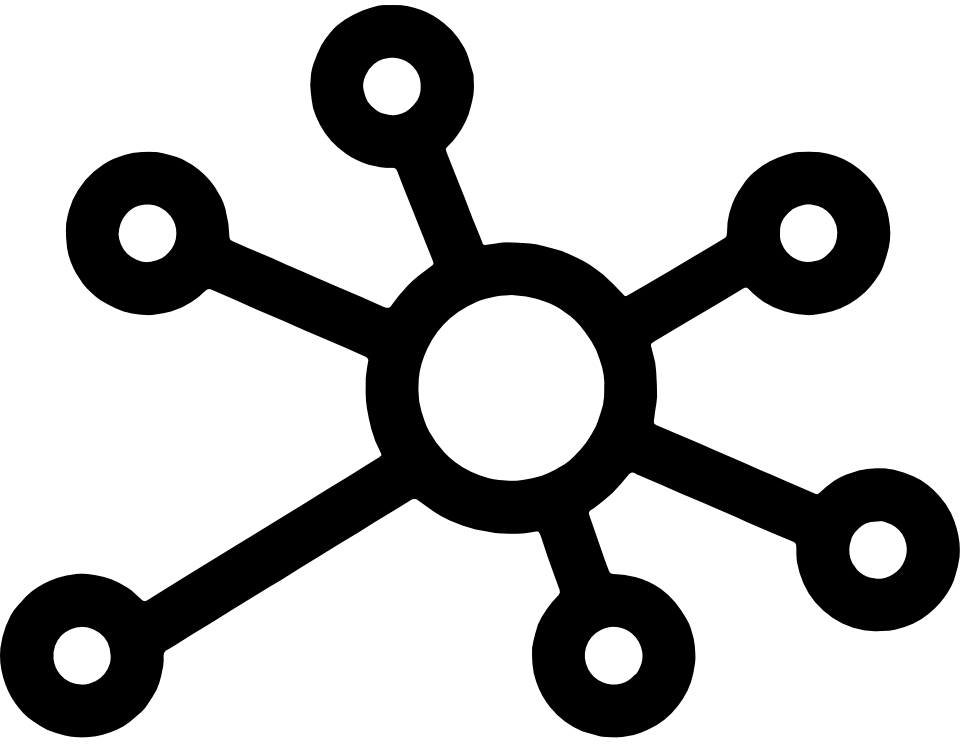During its annual TechEd conference in Houston, Microsoft announced a tech preview of a new service allowing customers to run applications from Microsoft Azure called Azure RemoteApp. With this new service, customers can run Windows applications on several devices running a remote desktop client. In order to this to work, Microsoft will release a Microsoft RemoteApp app for Windows, update the Microsoft Remote Desktop apps for iOS and Android and add support for Azure RemoteApp to its clients for Mac, Windows Phone and Windows RT.
Azure RemoteApp was used to be known a codename Mohoro, as reported by cloudcomputing.info in May 2013, for which initially most analysts thought it would become a Desktop as a Service (DaaS) solution providing Remote Desktop and Remote App provided by Microsoft.
Microsoft now actually announcing a Windows Applications as a Service solution makes a sense, and actually means that Microsoft still complies with its own SPLA licensing terms which don’t allow Desktops in the cloud to run one of its Client OS’es. That’s the main reason why other companies like VMware, Amazon and others currently offer Desktop as a Service solutions running on top of Windows Server.
The solution leverages RDP and RemoteFX, and runs on top of Remote Desktop Services (RDS) infrastructure available in Windows Server. It leverages the IaaS capabilities of Microsoft Azure for scaling and reliability and is available from the US West, US East, Western Europe, North Europe, East Asia, and Southeast Asia regions. Azure RemoteApp will also provide users with 50GB persistent storage, allowing users to save customizations.
Azure RemoteApp is currently offered in a technical preview, which can be joined by everyone using the following URL: http://remoteapp.azure.com/ – Microsoft already provides Microsoft Office as an application to use.
Applications can be provided using Template Images, which can be created on-premise and must be based on Windows Server 2012 R2 with RD Session Host role service. The Template Image can then be uploaded to Microsoft Azure. Applications can either run from the cloud only, or run in a hybrid scenario where they are connected to the on-premise infrastructure and can use on-premise resources.