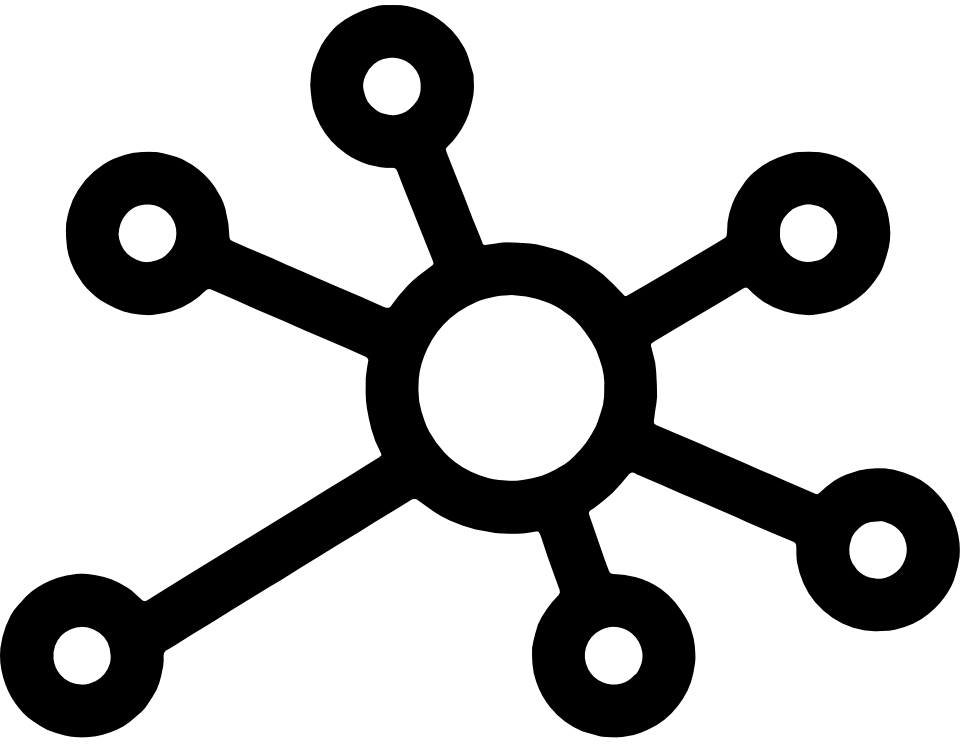Microsoft today announced the release of the 3rd technical preview of the next version of its Server Operating System (Windows Server 2016 TP3) and corresponding management software (System Center 2016 TP3). Highlight in this TP3 release is the introduction of Windows Server Containers, Microsofts container virtualization platform which is part of the Docker open source project. Windows Server Containers can be deployed and managed using both PowerShell or the Docker Client, which Docker announced today. Containers can be deployed either in Windows Azure, running in a TP3 core installation or in a VM running on top of Hyper-V.
Microsoft today also released technical preview 3 of System Center 2016 Configuration Manager, Microsoft’s enterprise client management solution.
New functionality provided in Windows Server 2016 Technical Preview 3:
- Windows Server Containers
- More information can be found in this blogpost: “Containers: Docker, Windows and Trends“, by Mark Russinovich, CTO Microsoft Azure.
- Nano Server enhancements
- Emergency Management Console
- Ability to run ASP.Net v5 application using CoreCLR
- Active Directory Domain Services enhancements
- Privileged access management
- Azure AD Join
- Microsoft Passport
- Active Directory Federations Services enhancements
- Failover Clustering enhancements
- Cluster Operating System Rolling Upgrade
- Storage Replica
- Cloud Witness
- Virtual Machine Resiliency
- Diagnostic Improvements in Failover Clustering
- Hyper-V
- Rolling Hyper-V Cluster upgrade
- Production checkpoints
- Hot add and remove for network adapters and memory
- Integration Services delivered through Windows Update
- Storage quality of service (QoS)
- Virtual machine configuration version
- New virtual machine configuration file format
- Hyper-V Manager improvements
- Linux secure boot
- Compatible with Connected Standby
- Windows PowerShell Direct
- Security
- Shielded VMs
- Host Guardian Service server role
- Windows Server Antimalware
- Remote Desktop Services
- Personal session desktops
- Support for Gen 2 VMs
- Pen remoting support
- Edge support in RDSH
- OpenGL applications and guest VMs in Remote Desktop
- Windows Multipoint Services
- Remote Desktop Client updates
- File and Storage Services
- Storage Spaces Direct
- Storage Replica
- Storage Quality of Service
- Deduplication
- Web Application Proxy
- Windows Console
- Windows PowerShell 5.0
- Networking enhancements
- Scalable network controller for programming policies
- L4 load balancer
- Enhanced Gateways
- Network fabric that converges RDMA traffic together with tenant traffic
- GRE Tunneling
- DNS Client
- DHCP
New functionality provided in System Center 2016 Technical Preview 3:
TP3 provides updates for the following products part of the System Center suite:
- Protection of data sources in mixed-mode clusters
- Hyper-V enhanced VM backup using resilient change tracking (RCT)
- RCT provides a new form of built-in changing tracking for virtual hard disks of Hyper-V VMs, providing better resiliency than change tracking provided by VSS snapshot-based backups.
- Inquiry performance improvements
- Reporting enhancements
- Maintenance Schedules
- Write collision avoidance
- AD connector fixes and configurable sync schedules
- MPSync job updates
- Performance improvements
- Management capabilities for guared hosts and shielded VMs
- Add Microsoft Azure subscription in VMM console
- Consistent naming of virtual NICs
- Simpler, more reliable methods for applying network settings consistently to hosts
- End-to-end Quality of Service (QoS) for storage
- Support for storage tiers
- Support for Storage Spaces Direct
- New storage provisioning and managment capabilities
- New management capabilities for hosts, host clusters and Scale-Out File Server (SOFS)
In order for people evaluating the technology, Microsoft also released so called Experience guides, walking through different scenario’s for the new functionality provided.