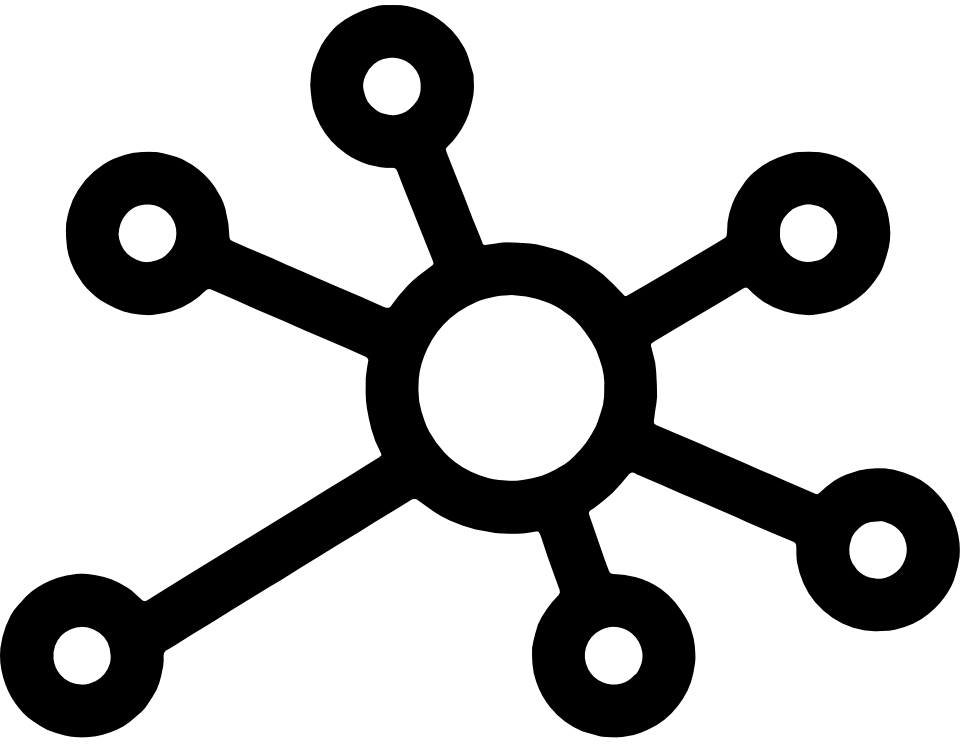Microsoft currently has a new Windows Azure feature in preview which allows customers authenticated to Windows Azure Active Directory single sign-on (SSO) to over 227 SaaS applications. Examples of such applications are Box, Skype, Salesforce.com, GoToMeeting, DropBox and others.
Microsoft announced this SSO feature part of Application Access Enhancements for Azure AD will be free for every SaaS application that is integrated with Windows Azure. Also four other features will be free.

Organizations see an increasing usage of Software as a Service applications. Not always the procurement ís under control of the internal IT-department. Many business units perform what is called Rough IT or Shadow IT. This means buying an Internet based application without or late notifying of IT.
This leads to unwanted side-effects. User accounts used by the same employee are registered in many places: on premise Active Directory and in SaaS applications. Who is going to disable the account in a SaaS app when an employees leaves the company?
Microsoft is going to provide a solution for this problem so IT-departments have control and users have single sign-on.
Application Access Enhancements for Azure AD, currenly in Preview and expected GA before the end 0f 2013, integrates Windows Azure Active Directory (WAAD) with over 227 SaaS applications.
This means once a user is authenticated to WAAD (using useraccount, password and optionally a token) the user can sign on to SaaS applications without having to type in username and password for that app.
Besides single sign-on, Application Access Enhancements also enables automatic user provisioning (and de-provisioning) for a selected number of SaaS applications.
Administrators can enable or disable access to SaaS application with a single click. There is no need to go to each and every SaaS portal to make changes in user access.
Another free feature of Application Access Enhancements is the ability to run reports on usage. Reports indicate when a user accessed a SaaS app, from what device. Also alerts are created when a user logs on to a SaaS application from multiple locations at the same time.
The Application Access Panel is a webbased portal which allows users to use SaaS applications from a single place.
More information on Getting Started with Application Access Enhancements can be found here.