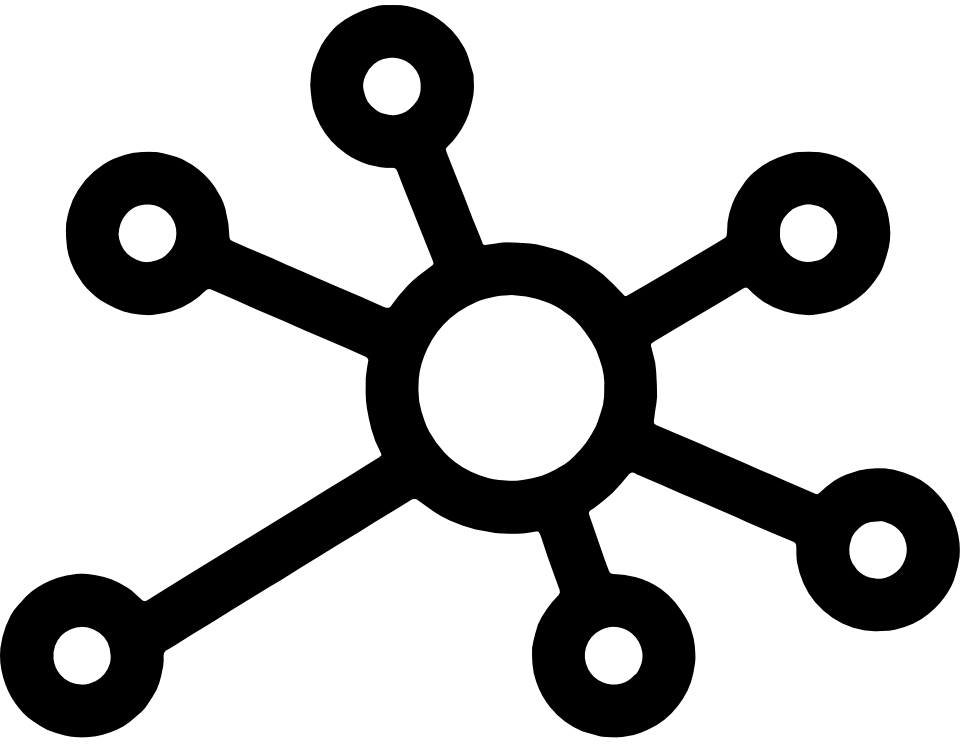Last week Citrix announced a new tech preview for Hosted Server VDI technology that allows cloud providers to leverage Microsoft SPLA to host VDI-style desktops obtaining a pay-as-you-go monthly subscription licensing to offer costumers the ability to install applications and usb peripherals.
As discussed before for other companies, service providers are unable to cost-effectively offer these virtual desktop capabilities, to multiple costumers, with VDI based on Windows 7 because client operating systems are not covered by Microsoft SPLA program, Hosted Server VDI Tech Preview, targeted at nearly 2.000 Citrix Service Providers, bypass the problem using Windows Server 2008 R2 instead of Windows 7 making the solution fully enabled for multi-tenenacy in the Microsoft program.
Here are the Q&A from the original post:
What makes this “VDI”?
Despite having “desktop” in the name, the real heart of the appeal of VDI isn’t in the client operating system – it’s in the way that one user is isolated from another at a VM level. Of course, that’s different than a hosted shared desktop (XenApp, RDS) which is isolated at a session level. That VM isolation makes it possible to give users the ability to install apps. It also makes it easier to support USB peripherals, dedicate CPU and RAM to individual users, and support apps that aren’t compatible with a multi-user environment. With the new Tech Preview, whether the guest OS is Windows 7 or Windows Server doesn’t materially change those benefits.
Is it a “real” desktop?
At a technical level, the Windows Server 2008 R2 operating system is functionally identical to Windows 7 by design. The main differences are the default theme settings, the pre-configured default apps and tools (PowerShell instead of Media Player in the task bar, for example) and the ability to control more services on the server. The interface differences can be addressed by simply using the Desktop Experience Pack, introduced by Citrix at Synergy 2011. With that applied, end users get a familiar, fully featured desktop experience that is indistinguishable from conventional VDI. It’s a real desktop.
What licenses do I need?
You can use the normal SPLA options for Windows Server, and an RDS-SAL for each user. Make no mistake – it’s still going to be more expensive in terms of licenses and infrastructure than a hosted shared desktop. But for advanced customer use cases where they need a private VM environment for a user, this is the most cost-effective and practical option. Keep in mind that you can always combine the various desktop models in your service offering – they are not mutually exclusive. For more details on proper licensing, be sure to contact your Microsoft representative.
Citrix Service Providers can download this Hosted Server VDI Tech Preview at MyCitrix.