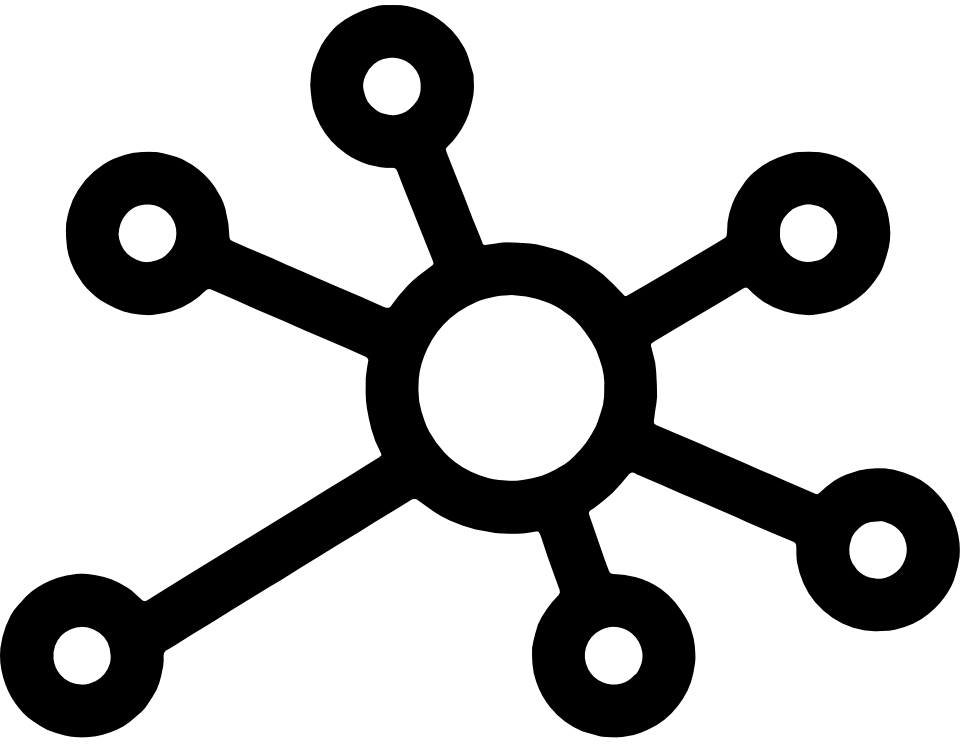In December last year, cloudcomputing.info reported about the fact that Microsoft made a VM role available in their Azure cloud computing platform, in this article we outlined that creating the VM was overwhelmingly complex, especially compared to solutions from other vendors.
Giovanni Marchetti, who is Senior Technical Evengelist at Microsoft published an article on how to publish a Virtual Machine to Windows Azure.
Basically the steps are:
- Generate a x509 certificate for use with the management API
- Prepare the VM by creating it on Hyper-V, installing Windows Server 2008 R2 and install the Azure integration components so that the device drivers and management services required by the Azure hypervisor and fabric controller are provisioned, installing and configuring applications and finally sysprepping the VM.
- Upload the VM to Azure using the csupload command line utility provided with the Azure SDK.
- Prepare the Service Model, which is a service definition and a service configuration file, which can be generated using Visual Studio 2010.
- Creating the Service in Azure
- Connect to the machine in Azure using RDP.