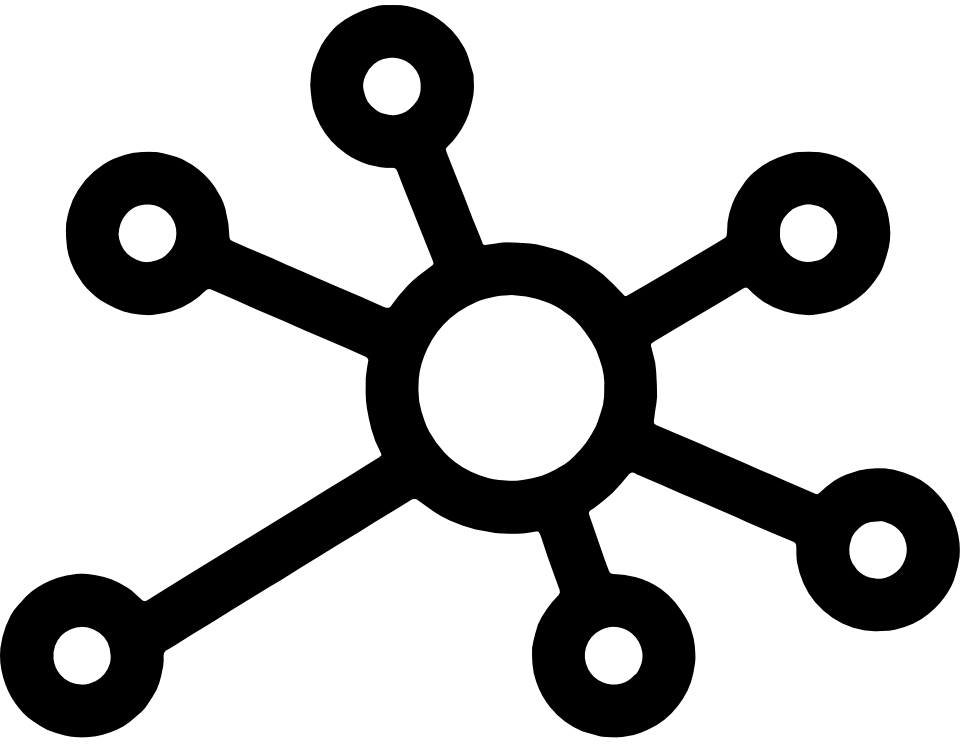In July this year, Quest acquired Surgient, a company delivering private cloud automation software, called Virtual Automation Platform (VAP). Now Quest has released version 7.5 of VAP, rebranded as Cloud Automation Platform and integrated with another orchestation product which Quest acquired after buying Vizioncore called vControl.
The Cloud Automation Platform is a product capable of provisioning, automating and managing Infrastructure as a Service (IaaS) private clouds. It can work with virtual infrastructures from Microsoft and VMWare or leverage physical provisioning and automation solutions from providers like HP and Symantec.
Version 7.5 adds the following new features:
-
Infrastructure Dashboard – Using the Infrastructure Dashboard, administrators can view graphic representations of and manage resource pools, virtualization hosts, physical computers, VMs, NAIL Servers, and other components of the Cloud Automation Platform environment.
-
Item Recovery – This feature alerts administrators to any items that are no longer accessible by Cloud Automation Platform, but are required for successful deployment and management of the environment.
-
New Deployments Options: Persistent Mode and Debug Mode – Deploying in the persistent mode can save storage space, since a redo file is not used to store changes made during the session to the base image. Instead, a copy of the base image is made at deployment time, and changes made during the session are written to that copy, instead of to a redo file. Using debug mode sets the deployment automation to allow deployment even if there are VM (or physical server) start failures and Quest CAP Agent check-in failures.
-
SNMP Event Broadcasting – Cloud Automation Platform can be configured to send selected SNMP events to an SNMP server, which can then display the events in an SNMP console or otherwise broadcast them.
-
Auto-Registration for Members of LDAP Domain- When defining the LDAP server properties, select Allow Auto-Registration to enable any member of a LDAP domain to log onto the CAP web interface using his or her LDAP credentials.
-
New Reports – The new Chargeback reports provide a complete accounting of resource consumption by user. At the core of this concept is that the reporting system retains a record of each individual’s consumption over a user-specified time period. New resource utilization reports display data about resource utilization over a user-specified time period. New quota utilization reports compare utilization levels with assigned quota levels per organization.
Updates in version 7.5:
-
Enhanced vMotion and Migration – ESX environments now support both pro-active migrations as well as reactive migrations based on recommendations from a third-party system such as VMware’s Distributed Resource Scheduler (DRS).
-
New Pause Mode for Maintenance Windows – Now when creating a Maintenance Window, administrators can select to impose a Pause Mode, which disallows any actions such as snapshots, promotions, or migrations by non-administrative users.
-
Remote Server Manager – The Remote Server Manager is now used to manage all virtualization hosts and library and file cache locations; the Quest CAP Agent is only used for Altiris Deployment Server management and library locations.
-
Library and File Cache Storage Changes – Added NFS support for ESX library and file cache locations and for Clustered Shared Volume (CSV) file cache locations. CIFS support removed except for Altiris library locations.