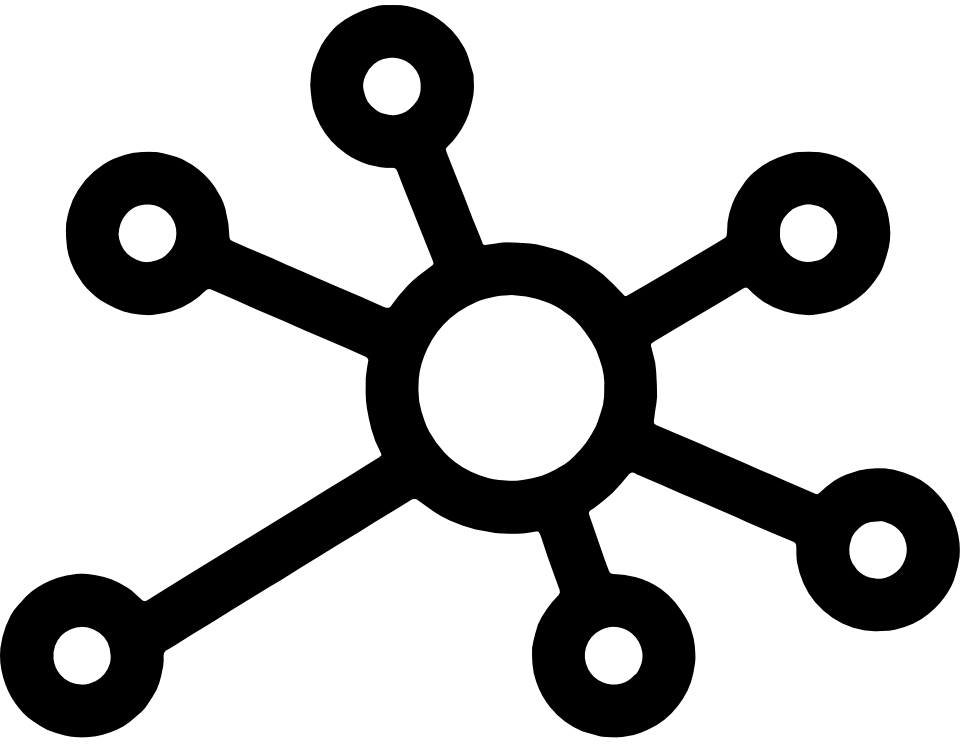After one year wait, almost two months ago Microsoft finally announced the upcoming availability of a new component of its public cloud computing platform Windows Azure.
So far Windows Azure only presented the characteristics of a Platform-as-a-Service (PaaS) cloud computing platform, but at the end of October the company said that it would extend Azure with a new VM Role, introducing some capabilities that are typical of an Infrastructure-as-a-Service (IaaS) cloud.
Microsoft promised to deliver within the end of the year, and in fact the VM Role is available for all customers starting this week.
As confirmed during the announcement, there are some pretty significant limitations at the moment:
- customers can only create virtual machines with Windows Server 2008 R2 as guest operating system
- the VMs must be created, installed and configured inside an on-premises Hyper-V virtual infrastructure
- there’s no way to control VMs hosted on Azure from an on-premises Hyper-V management console
On top of that, the whole process to have a VM up and running inside Azure seems overwhelmingly complex. A long tutorial published on MSDN explains step-by-step how to do so, and how to update the VM after it’s living on Azure.
The complexity is especially striking when it’s compared with the relatively easy way to import VMware VMs inside EC2 that Amazon introduced just today. Once Amazon will introduce the plug-in for VMware vSphere, as just announced, the difference will be even more evident.
Along with the VM Role, Microsoft also unlocked the support for Remote Desktop, so Azure customers can use RDP to remotely connect to their VMs and administer the guest OS.

Also, Microsoft released the Windows Azure Connect component, which allows to bridge the corporate internal network with the virtual network assigned to Azure VMs, through an IPsec tunnel.
The IPsec network bridge uses software clients, called endpoints, that customers have to install on each local machine (either physical or virtual) that they want to connect to the Azure VMs.
Afte this step, customers have to configure so called endpoint groups, to define which local machines can exchange packets with which Azure VMs.

According to previous Microsoft communications, this version of Windows Azure Connect should be an early preview, with the final version expected in the first half of 2011.
During 2011 Microsoft also plans to release additional features for the IaaS component of Azure, like the support for Windows Server 2003 and 2008 SP2 guest operating systems.